<!DOCTYPE html>
<html lang="en">
<head>
<meta charset="UTF-8">
<meta name="viewport" content="width=device-width, initial-scale=1.0">
<title>Document</title>
<style>
#container{
width:150px;
height:150px;
background-color: orange;
border-radius: 50%;
font-size: 16px;
padding: 30px;
/*
all: 모든 변경 가능한 속성에 적용
각각의 속성명을 나열하여 각각 적용가능
*/
/* transition: all 1000ms ease-in-out; */
transition: all 500ms ease-in-out;
}
#container:hover{
background-color: aqua;
font-size: 20px;
border-radius: 0%;
}
.inner{
width: 100px;
height: 100px;
background-color: khaki;
opacity: 0.9;
transition: all 1000ms,
background-color 1.5s ease-in-out,
opacity 0.5s ease-in-out,
height 0.8s ease-in-out;
}
.inner:hover{
width: 200px;
height: 200px;
background-color: thistle;
opacity: 0;
}
</style>
</head>
<body>
<div id="container">Hello World!!</div>
<div class="box">
<div class="inner"></div>
</div>
</body>
</html>
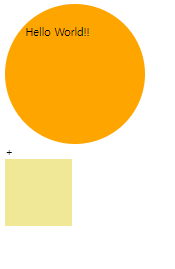
transtion ease-in-out
'CSS' 카테고리의 다른 글
| CSS 활용예시(transition, @media) (0) | 2024.07.30 |
|---|---|
| CSS 활용예시(flex03★) (0) | 2024.07.29 |
| CSS 활용예시(flex02★) (0) | 2024.07.29 |
| CSS 활용예시(flex01★) (0) | 2024.07.29 |
| HTML, CSS 연습 문제 (0) | 2024.07.29 |